ÜberSVN vs. RocketSVN vs. Collabnet Subversion Edge vs. VisualSVN
I first use ÜberSVN but i see its tomcat server uses 1.5GB of ram.
After that i decide to try another free svn server on windows platform.
First i try RocketSVN.
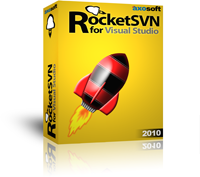
It is easy to install. But its Visual Studio plugin is not wiroking with VS2012. This may be not so importand. But the software isn’t updated more than a year.
RocketSVN gives you access to source code. But there are just 2 developers. (May be they dont have time and we have to help them)
So i decide to not trust this.
Second i try to install Subversion Edge:
It is very easy to install. Well updated. I can trust this software.
My first attempts to install Subversion Edge ends with a strange java error.
After a little work i see the error is something like “topupper” function. Because java tries to make upper initParams and it becomes to İnitParams. My region settings are set to Turkish language. And in Turkish upper i is İ. The İ letter is not equal to I letter. This is why i see this error. So solution was very easy. I just edit the file D:\csvn\appserver\contexts\csvn.xml and change initParams to InitParams. Then the error goes away.
But when i create users and repositories i see there is no access control system.
I mean creating groups and users. Then give access permission to repositories.
Subversion Edge does than with TeamForge. TeamForge is free tor up to 10 users.
But my dont want to use any limited software. We are a small team with just 2 developers.
So this group and user management point make me uninstall this software.
Now lets try to install VisualSVN Server Standard Edition:
The basic configurations was like this: 
At the end of installation i see this screen (this is the same screen which i see in my previous attempts to install VisualSVN Server).
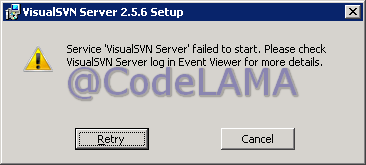
When i look at the Event Viewer i see this error: The VisualSVN Server service terminated with service-specific error Incorrect function..
After a few hour work i found this: changing the service account to local service account solver the problem. Now lets try the software.
FILED UNDER : Windows
TAG :
Submit a Comment
Yorum yapabilmek için oturum açmalısınız.